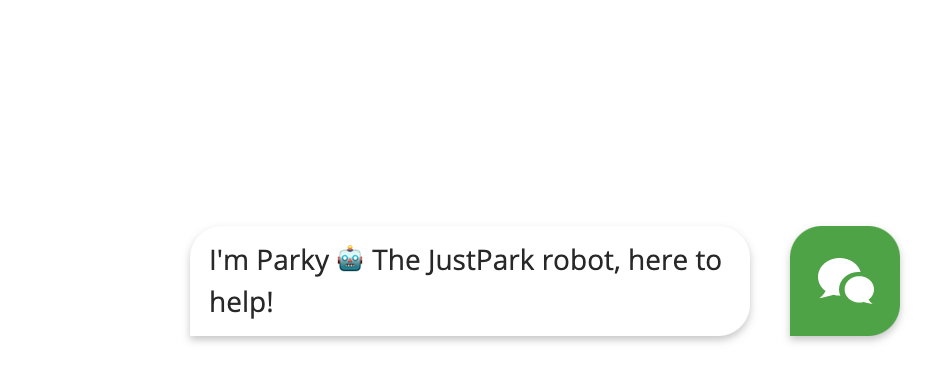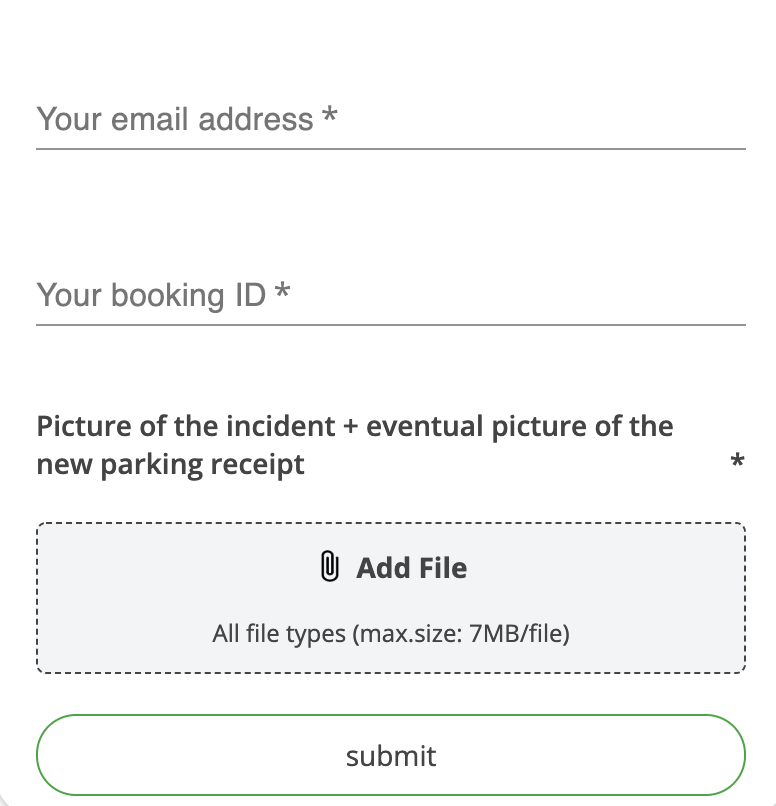Solvemate - your ticket deflection buddy
About
Solvemate is a leading customer service automation platform for an improved service experience.The machine learning behind it is an amazing tool to actively guide people to the right answer.
It was founded in Berlin in 2015. Their chatbots have helped over 10,000,000 people find solutions quicker than any other provider on the market.
I have recently come to get to know the product and instantly recognised its utility for some of you.
Solvemate functionality
The chatbot handles repetitive as well as complex personalised requests – that do not require human assistance.
You will have happier customers, because on average they get answers in less than 20 seconds.
You will have happy employees, because they only need to handle relevant requests.
The app ensures a smooth ticket handover from your chatbot to your Zendesk helpdesk throughout the Solvemate Zendesk API integration.
How does the integration work?
Solvemate's chatbot automatically creates a case in Zendesk. By mapping the customers input in the chatbot to the right fields in Zendesk, the case is directly connected to the customers contact stored in Zendesk - in case there is no contact it creates a new one.
There are quite a few companies that use the service successfully:
Software services: Justpark, eGYM, Sumup
Retail and eCommerce: Globetrotter, InnovaMaxx, Contorion
Banking: CreditPlus, LBB, Sparkasse
Everybody wants to have fewer incoming tickets into their Support environment
There are quite a few different techniques for ticket deflection out there, but today we will be looking into one that has one of the highest efficiencies I’ve seen and is easy and fun to use.
Repetitive customer service requests are time consuming and not to mention frustrating for your agents. They decrease productivity by a great margin. It’s great that Covid-19 restrictions have decreased, but people are still reluctant to go outside and meet people for the fear of the virus still lurking around. This means people still spend a lot of time online at home and are prawn to also pressure your Customer Service team.
The tool is ideal for direct straight to the point business flows like “getting started with a product”, “where’s my booking”, “how can I do X thing“. If users would have spent a minimum amount of time reading through your knowledge base, they would have found the answer to their inquiry. However, we don’t all function in the same way - I’m not going to say it, I’m not going to say it, oh well, I’m just going to say it - LAZY. Some of us are lazy. However, that’s great news! The Solvemate widget with its 20 second to solution time and +80% resolution rate is the right tool for that!
Integrations: Zendesk, Salesforce, Facebook Messenger
Today we will be focusing on the Zendesk integration because I am committed to delivering great customer success and I think Zendesk is the best tool out there.
Solvemate <—> Zendesk integration
User experience
For the admin
Solvemate is easy to setup:
First, create the questions that your bot will ask your users, and the possible answers to the questions
Then create the solutions that the bot will provide to your customers at the end of the chat
Install the Solvemate code snippet into your website - only 6 lines of code!
Connect to backoffice systems such as a CRM using API’s
Launch your customer service chatbot! ✅
Solvemate is easy to monitor and maintain:
Solvemate provides a detailed dashboard to understand your bot’s metrics
To help the bot learn, look for the solutions with either a high verified incorrect or a high unintended handover (see pic below)
Improve your solutions by checking your customers’ feedback for this solution (see pic below)
The tool can be integrated with different third party systems and that requires integration with Solvemate’s easy to use API’s.
Do you have a special case or unique systems? Solvemate and I are here to help you build any integration you need for the perfect chatbot experience.
The prerequisite to installing the widget is that you have your business processes well defined and documented.
For the end-user
Start by accessing the chatbot by clicking the beacon.
The user is prompted to choose from the options and be taken to their answer query within a few steps.
IF user chooses “I’m a Driver“ THEN show these options.
Pretty straight forward.
Notice I am able to change my answer every step of the way.
Pretty cool.
Notice I am able to change my answer every step of the way.
Close to the very end, I am shown the steps needed to be made to get my inquiry sorted or give feedback.
If the sequence helped me solve my issue, I am able to rate the conversation or restart it.
Pretty neat!
Rating my conversation looks pretty damn sexy to be honest 😍
For some options you can even include custom fields to capture relevant data from your user and also include attachments.
On the contrary, if the step by step has not been able to help me, I am able to submit a request or start a chat with an agent. The Zendesk chat widget automatically pops up in the same widget.
The “Send an email“ option automatically creates a ticket inside Zendesk.
Awesome!
Conclusions
Solvemate’s chatbot is a great tool that is easy to use, easy to setup, offers a great user experience and can deflect up to 80% of current incoming tickets.
With this ticket deflection buddy you will:
Deflect tickets 🏓
Collect relevant data 📥
Encourage self service 🎯
Reduce agent stress 💫
Save time and money 💰
Boost CSAT scores ✅
The team is very nice and eager to discuss business impact, integrations and whatever details you might need. I am happy to setup a meeting.