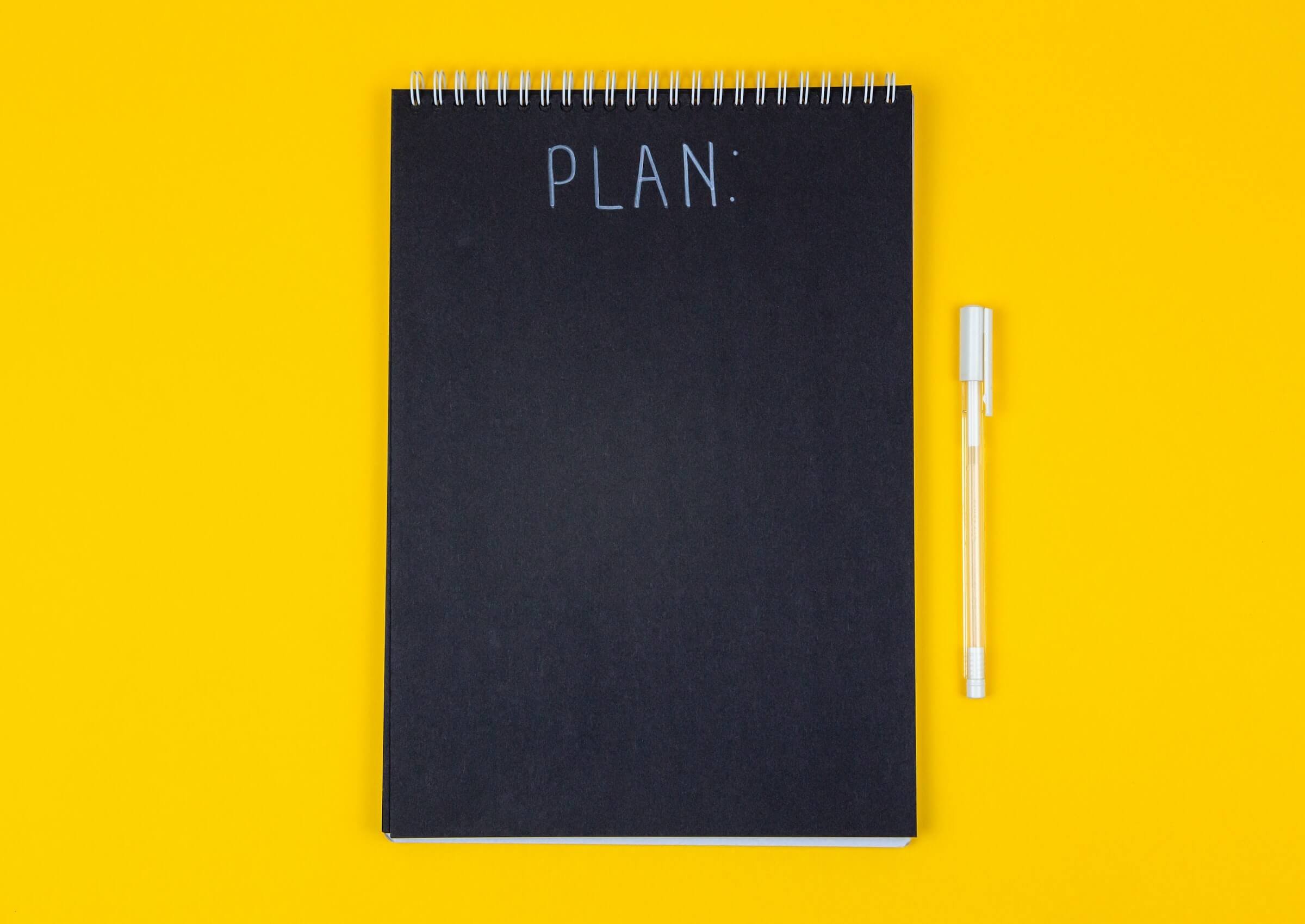How to Build Your Own Zendesk Chatbot in 2022 [Ultimate Guide]
We’ve been praising Zendesk Chatbots left and right recently, but we’ve only offered you info about their features and benefits so far. In this article, we’d like to give you a step by step guide on how to build your own Zendesk Chatbot.
What Type of Chat do You Need?
Zendesk has 2 options available for chat, Live Chat and Messaging. At the time of writing this article, the Chat Conversations API is in maintenance mode, meaning that it will not receive any new features and it will only receive bug and security fixes moving forward.
This is why we believe that Messaging is the clear way to go here. It offers support for numerous channels, such as WhatsApp and Facebook, so you’ll have a bunch of options to choose from when building your custom experience.
Also read: Should A Small Business Invest In Customer Support?
How do Chatbots Work in Zendesk?
Chatbots take the role of a virtual helper and, depending on how well you set them up, they can complete a variety of tasks and save your team precious time that they can invest in the more complex requests your clients may be sending in. You can implement automated messaging, keyword recognition and even API calls that can allow your customers to check certain pieces of information without ever having to contact one of your agents. Once you have your Chatbot set up, you can add this functionality to your site and allow your visitors to use it with ease.
Also read: Zendesk AI ChatBot - AI-powered support staff
What will you need to build a Zendesk Chatbot?
There are a few pre-requisites that you should cover before you can start working on your chatbot. Let’s go through them together!
Your account should have:
Zendesk Suite OR Support + Chat (Team plan or higher)
Agent Workspace enabled
At least one Chat-enabled agent
(Optional) A public help center with a few helpful articles that your bot can link for your clients
Once this is set up, you’re ready to start building your bot from the ground up and take full advantage of all its features.
Also read: Customer Obsession: Examples, Definition, and Implementation Strategy
Building the Zendesk Chatbot
Naturally, you have the option of making the bot quite basic and only equipping it with the minimum knowledge to handle very simple questions. However, if you’d like to create a qualitative and customized support experience within your bot, there are a few things we’d like to recommend.
Define your customer journey
You should understand and document your customer’s journey, so that you have a “map” of all their possible interactions with your service. You should try to cover all questions they might want to ask, all features or products they would like to find more about and generally any particular reason for which they’d contact support and then plan for it by implementing equivalent answers within your bot.
Define your tone and approach
For all intents and purposes, the bot is the voice of your company. Therefore, you want that voice and its tonality to represent your brand. If your service has a more laid-back style, then the bot should also use more casual language, but, if your company has a more business-only style, then the tone of your bot should also match that closely. Clients expect every part of their experience to match the rest, so preventing any tone dissonance along the way will improve their experience significantly.
Start building!
Once you have a strong design direction in mind, you can start building all the dialogue and branched choices within your bot. While the process itself is pretty intuitive, thanks to Zendesk’s user-friendly design, we know that things can eventually get tricky, so we have a neat article (paired with a video) that eases you into the process and also shows you a few tips and tricks. Check it out here!
Also read: How to Measure Customer Service Satisfaction [and Metrics to use]
How to Test Your Zendesk Chatbot?
After you’ve built a strong framework for your bot and you’ve prepared it for helping your customers, the best thing to do is to test it out. The best way to approach this process is by internally testing out each scenario and going through all of the possible options and endings. That way, you make sure that, no matter what you clients’ situation is, they will always receive the appropriate response.
Once this is done, you can release the bot into the wild and let your customers take it for a spin. However, one last thing you should do while releasing your bot is offering your clients a way to provide feedback about it. This way, if there is ever an answer or a feature that you omitted, you’ll find out directly from your end-users.
Also read: Conversational Customer Service: What is It and Why Is It Important
Conclusion
We’ve gone through what type of Chat you need, how Chatbots work, what you need in order to build one, as well as the design and testing process. We hope that this article provides a clear outline of the plan you’ll need to follow in order to make use of Chatbots. We can’t wait to see what amazing support experiences you create for your customers!
Are you having trouble creating your bot or you simply don’t have the time to do it yourself? Book a free call with us and let’s discuss how we can help!